WordPress 6.7 Highlights: All You Need to Know

Officially dropped on November 12th, WordPress 6.7 is the latest version. It has many new features and enhancements to make building and getting the word out about your site a breeze. Whether you’re shooting pro or a novice, this release appears to offer something for everyone. You should update your WordPress site to the latest versions to ensure your […]
How a Professional WordPress Website Can Boost Your Business’s

In today’s digital age, having a professional online presence is essential for businesses of all sizes. With more and more customers turning to the internet to find products and services, it’s crucial for businesses to have a strong online presence that accurately represents their brand and offerings. One effective way to achieve this is by […]
6 Must-Have WP Plugins For Each New WordPress Website

There are countless WordPress Plugins available that WordPress developers utilize to improve the functionality of their WP website. However, it turns out to be beneficial in several ways, but it can also make you confuse to choose the right one. Although the niche of your website determines the plugins must use on your website, here […]
WordPress Websites Hacking: Causes and Solutions

Security of your website is one of the most important tasks. Taking your WordPress security lightly is likely to invite the hackers to damage your website data. Additionally, the hacking is also a result of ignoring the warnings to update your computer software. Some developers think that being not too large in size, the WordPress […]
All You Need To Know About New WordPress 4.7

4.7 is a major WordPress release that brings a lot of amazing improvements and several bug fixes. This feature-packed version of WP will make your website even more better. Make sure you perform a full website backup before updating WordPress 4.7. It is also advisable to check if your theme or plugin providers have mentioned […]
Why Use WordPress – How WordPress Scores Above its Peers
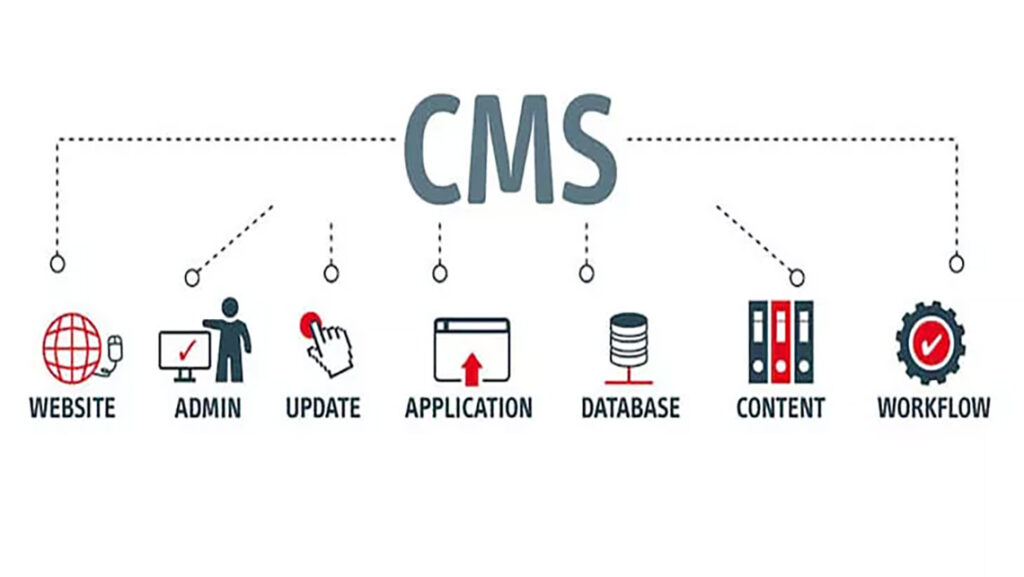
WordPress is the leader when it comes to making websites that click with the customers. Not only does it lead the corporate website design industry but it also finds firm footing in the e-commerce sector. Having been around since 2003, it is also very popular in the blogging sector. This CMS has many advantages over […]
2015’s Best WordPress Website Design Trends – And What to Expect in 2016!
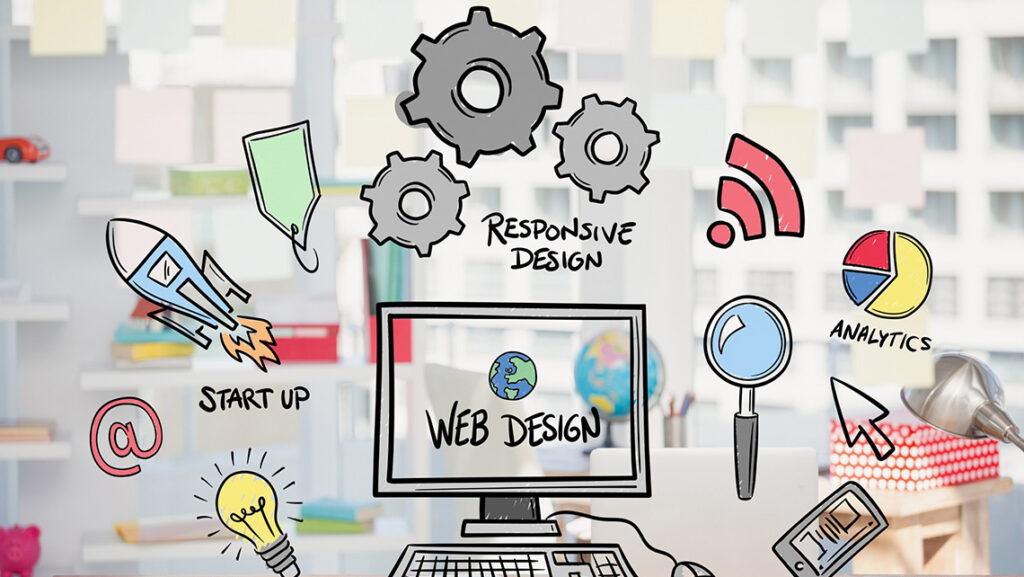
With 2015 now firmly in the rearview mirror, we can certainly discuss what shaped the past year’s WordPress website design trends. At WireTree, we have seen web design evolve from simple GIFs to the now popular responsive themes. But the past year has been a defining year in the digital realm with many industry-shaping trends […]
