How to Inspect HTML Source Code of a Website: A Step-by-Step Guide
Inspecting the HTML source code of a website is a valuable skill for web developers, designers, and anyone interested in understanding how web pages are built. By examining the source code, you can gain insights into the structure, design, and functionality of a site. This guide will walk you through the process of inspecting HTML source code using various tools and techniques.

Why Inspect HTML Source Code?
Before diving into the steps, it’s important to understand why inspecting HTML source code can be beneficial:
- Debugging and Troubleshooting: Identify and fix issues in your web pages.
- Learning: See how other websites are structured and styled.
- SEO Optimization: Analyze meta tags and other elements that affect search engine rankings.
- Customization: Modify and enhance your web pages.
Tools You’ll Need
There are several tools you can use to inspect HTML source code. Here are some of the most popular ones:
- Web Browsers: Modern browsers like Google Chrome, Firefox, and Safari have built-in developer tools.
- Online HTML Viewers: Websites like View Source and CodePen allow you to inspect HTML code online.
- Text Editors: Tools like Notepad++, Sublime Text, and VS Code are great for viewing and editing code.
How to Inspect HTML Source Code in Google Chrome
Google Chrome is one of the most popular browsers for web development due to its powerful developer tools. Here’s how you can inspect HTML source code using Chrome:
1. Open the Website:
- Navigate to the website you want to inspect.
2. Access Developer Tools:
- Right-click anywhere on the page and select “Inspect” or press Ctrl+Shift+I (Windows/Linux) or Cmd+Opt+I (Mac).
3. Explore the Elements Panel:
- The Developer Tools window will open with the “Elements” panel active. Here, you can see the HTML structure of the page.
- Hover over elements in the HTML tree to highlight them on the web page.
4. View and Edit HTML:
- Click on any HTML element to view its details. You can edit the HTML directly in the panel by double-clicking on elements or right-clicking and selecting “Edit as HTML.”
5. Inspect CSS and Other Resources:
- Use the “Styles” pane on the right to view and edit CSS properties. You can also explore other tabs like “Console,” “Network,” and “Sources” for more in-depth analysis.
How to Inspect HTML Source Code in Firefox
Firefox is another excellent browser for web development. Here’s how to inspect HTML source code using Firefox:
1. Open the Website:
- Navigate to the website you want to inspect.
2. Access Developer Tools:
- Right-click on the page and select “Inspect Element” or press Ctrl+Shift+I (Windows/Linux) or Cmd+Opt+I (Mac).
3. Explore the Inspector Panel:
- The Inspector panel will open, showing the HTML and CSS of the page.
- Hover over elements in the HTML tree to see them highlighted on the web page.
4. View and Edit HTML:
- Click on any HTML element to view its details and edit as needed.
- Use the “Rules” tab to view and edit CSS properties.
Using Online HTML Viewers
If you prefer not to use browser tools, online HTML viewers can be a convenient alternative:
1. Visit an Online HTML Viewer:
- Websites like View Source or CodePen allow you to view and edit HTML online.
2. Enter the URL or HTML Code:
- Input the website URL or paste the HTML code you want to inspect.
3. Analyze and Edit:
- Explore the HTML structure and make any necessary edits. These tools often provide instant previews of your changes.
Using Text Editors
For a more in-depth inspection and editing experience, text editors are highly recommended:
1. Open the HTML File:
- Use a text editor like Notepad++, Sublime Text, or VS Code to open the HTML file you want to inspect.
2. Explore and Edit:
- View the HTML code and make edits as needed. Text editors often come with features like syntax highlighting and code folding for easier navigation.
Conclusion
Inspecting the HTML source code of a website is an essential skill for web developers and designers. Whether you’re debugging a problem, learning from other websites, or optimizing your pages, understanding how to access and analyze HTML code is crucial. By using tools like browser developer tools, online HTML viewers, and text editors, you can gain valuable insights into the structure and functionality of any website.
For professional web design and development services, trust WireTree, Toronto’s leading web design agency. Our experts are here to help you create stunning, responsive, and SEO-friendly websites tailored to your business needs.

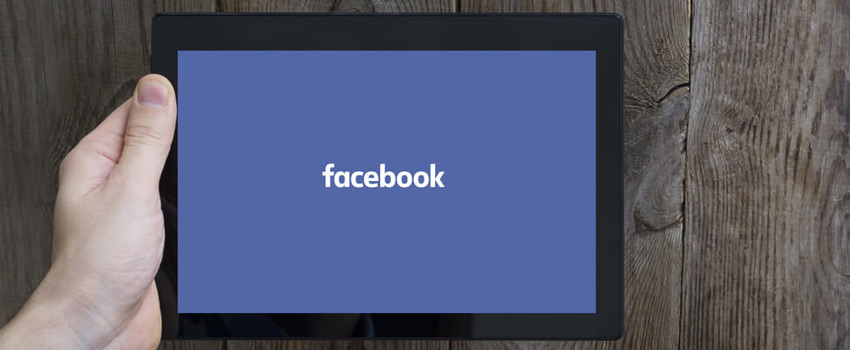


 Small and big businesses alike need to have a website these days. A lot of companies, however, seem to think that having any kind of website is already enough. They choose not to invest in making sure that their website looks good because they assume that as long as their target market can find them online, they’re all set. Unfortunately, that’s not always the case. A good website design is just as important as having a functional one. Here are three reasons why:
Small and big businesses alike need to have a website these days. A lot of companies, however, seem to think that having any kind of website is already enough. They choose not to invest in making sure that their website looks good because they assume that as long as their target market can find them online, they’re all set. Unfortunately, that’s not always the case. A good website design is just as important as having a functional one. Here are three reasons why: Many entrepreneurs often cut corners when designing their websites while planning for their company’s digital presence. This can be due to various reasons. Costs involved in website designing and hosting are one of the main reasons that prompt business owners to postpone the launch of a professional website. Often, they also get the design done in-house or employ cheaper alternatives that could be available for lower costs. While there is no harm in cutting costs or stretching the dollar to meet the critical needs of a business, not considering web development as a critical process can stymie profits and delay returns significantly. This is because websites are marketing and communication tools without which a business remains obscure and inaccessible to potential customers.
Many entrepreneurs often cut corners when designing their websites while planning for their company’s digital presence. This can be due to various reasons. Costs involved in website designing and hosting are one of the main reasons that prompt business owners to postpone the launch of a professional website. Often, they also get the design done in-house or employ cheaper alternatives that could be available for lower costs. While there is no harm in cutting costs or stretching the dollar to meet the critical needs of a business, not considering web development as a critical process can stymie profits and delay returns significantly. This is because websites are marketing and communication tools without which a business remains obscure and inaccessible to potential customers.


